Learn Python – Easy Python Programming Tutorial
Python is an interpreted high-level object-oriented computer programming language best known for its simplest easy to use codes. Learn Python programming with our simplified Python programming tutorial and examples.
Python programming language was created by Guido Van Rossum.
Because of its simplicity in coding and powerful features, it works brilliantly for both beginner to experts. In this series of Python programming tutorial, we will cover from basics to advanced concepts of Python in the simplest way possible.
Python Programming Tutorial
Python Programming: Introduction+
Python Programming: Flow Control+
Python Programming: Functions+
Python Programming: Native Data Types+
Python Programming: OOP+
Python Programming: File Handling+
Python Programming: Advanced Topics+
Python Programming: Features
There are many features of Python programming making it more popular among developers with every passing day.
- Simplicity in coding
Simplicity is what isolates python programming from other programming languages like C, C++, Java and others. Python is best for beginners as its simple and elegant syntax is easy to get along yet being so much powerful at the same time.
- Easy to learn, read and interpret
As you follow along with our tutorials, you will realize the simplicity in structure and easily defined syntax of Python programming which makes it super easy to learn, even for beginners. Python is like simple English with some predefined super easy instructions.
- Free and Open Source: Thus easy to maintain
Python is constantly improved by the community of developers working every day to make it efficient and better. The best part of Python is that it is absolutely free for distributing copies, reading and editing source codes. It is free for both domestic and commercial use.
- Broad range of standard libraries
There is a huge number of standard Python libraries available for free. Thus, it makes it super easy to solve even complicated task using these libraries because almost everything is predefined and coded in these libraries. It is the availability of these libraries that have made Python one of the most popular programming language.
- Portable and Extensible
Portable means, Python programs, and applications can be used on multiple platforms without any changes. With the same interface, it can work perfectly fine in cross platforms.Also, we can integrate and add modules to python interpreter for making our tools more efficient. - Embeddable and Scalable
To increase the capabilities and scope of the program we can embed Python code with C/C++ programs.Python is also scalable in a sense that, it has better structure and support for large programs instead of just scripting in a shell. - Interpreted
This is also one of the key features of Python programming.When we run a program, the compiler loads the program from the memory heap, compiles it and starts running it. On the contrary, an interpreter runs Python program directly from source code. We don’t need to worry about compiling and other lower level tasks which make it super easy for a programmer.
These all success stories of Python listed in Python’s official pages are all because of these above-mentioned features of Python.
[adsense1]
Python Programming – History
In today’s world Python is one of the most popular programming languages, with its heavy use in data science to small scripts.
The inception of Python began in the late 1980s by Van Rossum and was implemented as a successor of ABC programming language. Van Rossum named the language ‘Python’ after the show of BBCs 70s TV series “Monty Python’s Flying Circus”. Initially, Python was similar to Modula-3, as the module system was borrowed from Modula-3.
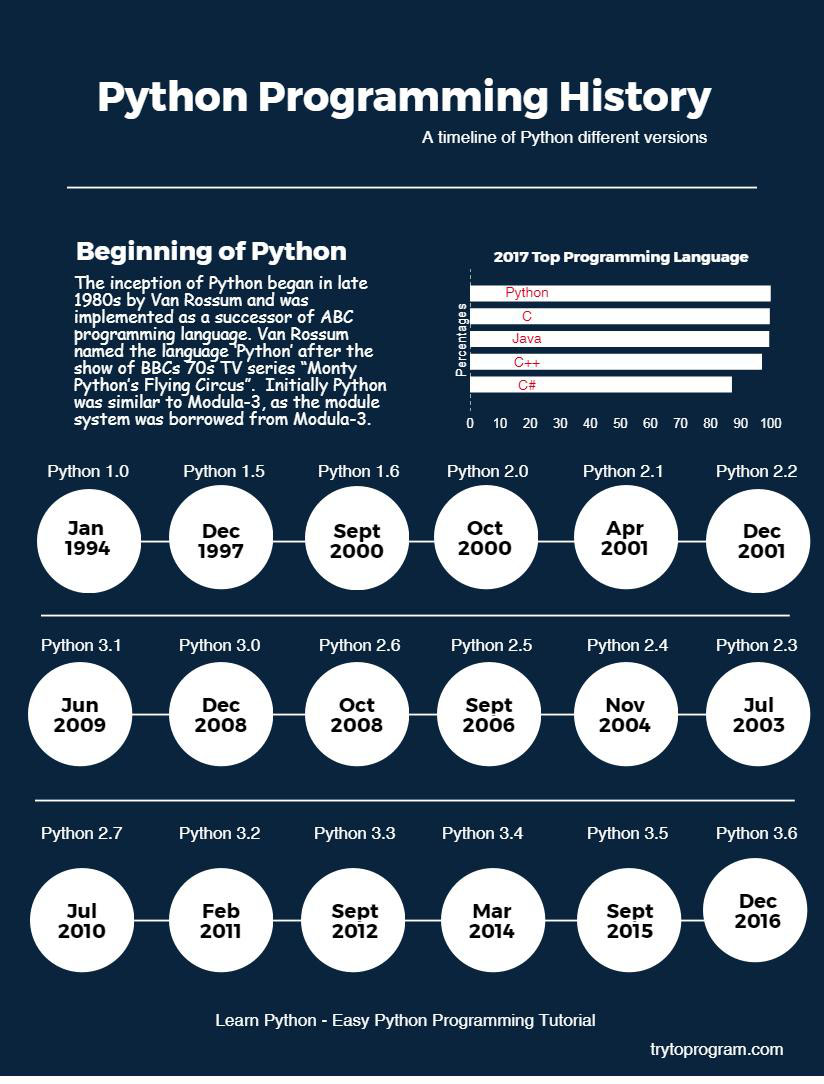
Learn in detail about the history of Python programming language.
Application of Python
Before knowing about Python’s application, one must know the big companies and applications that use Python programming languages.
To name a few are:
Besides these tech giants, millions of applications are built on a regular basis using Python because of its astounding simplicity in coding and many other core features.
Here is the list of software built in Python.
What is Python used for in the real world?
Well, as ironic as it sounds but the question is what is that Python is not used for in modern days. It has become favorite scripting language for programmers because of humongous libraries, package index, and community supports.
Here are the sectors in real world where Python is used dominantly and is being used more and more with every passing day.
- Web/Internet Development
- GUI Application
- Scientific and Numeric Computing
- Data Analysis
- Software Development
- Education
- Business Applications
Python: Environment Setup and Installation

Installing Python is a simple task. Follow following steps to install Python on windows and you don’t need an external editor to write codes as IDLE comes in default while installing Python.
Step 1: Go to the official download page of Python and click on the download link to download the latest version or any version. There will be many downloadable files available. Make sure you download the executable file for the ease.
Step 2: Once the executable file is downloaded, click and install it following the instructions.
That’s it and you have installed Python on your windows. Now, the one thing you need is an editor to write Python scripts. But, as mentioned above Python comes with default editor IDLE.
When you open following screen will pop up.
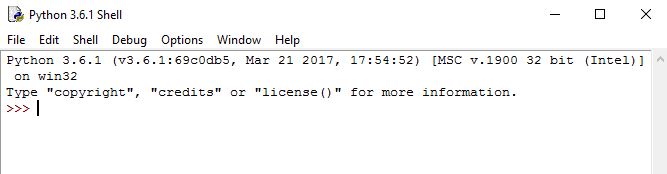
The version of Python is also displayed in the Python shell.
We can write code and execute here but to write long python scripts and programs, we will have to open up a new window and run it. ctrl + N is the shortcut key for opening up a new window.
Here is how a new window in Python Shell looks like.
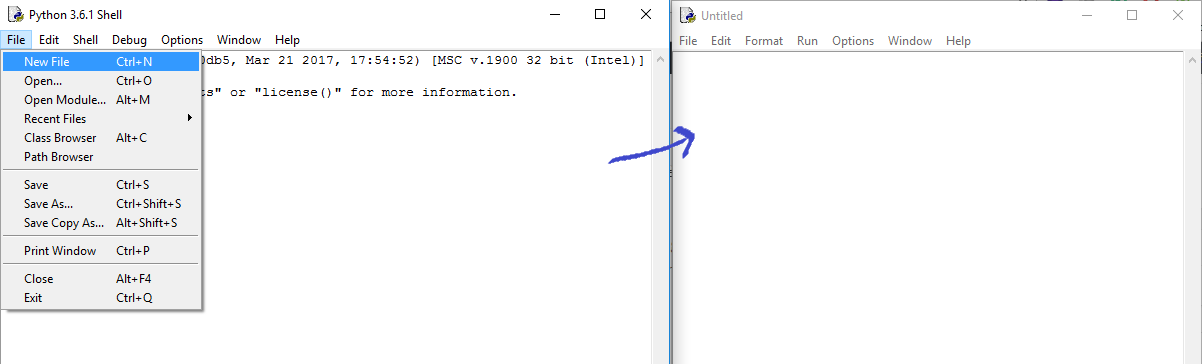
That’s all about the installation of Python in Windows.
Python Programming: Text Editors/Interpreters
With the installation of Python, IDLE comes as default and free which is amazing in its own ways. But, if you are working on complex projects, there are many other text editors and interpreters available which make coding in Python even easier.
Here are some of the popular IDEs for Python:
- PyCharm by Jetbrains – Download
- PyDev with Eclipse – Download
- Spyder Python – Download
- Komodo IDE – Download
- Wing IDE – Download
Python Programming: My First Program
Now that you know how to install Python, let’s write a simple program to demonstrate how simple it is to code in Python and have a glimpse of programming in Python.
## To print Hello World
print ("Hello World")
## To print sum of two numbers
a=1
b=2
print(a+b)Output
Hello World 3
Explanation of the program
The first line is:
## To print Hello WorldAnything followed by ## is taken as a comment in python. ## is used for single line comments.
The second line is:
print ("Hello World")This is the simplicity of python, writing code as if we are writing plain English. This will print Hello World in output console.
Third part is:
a=1
b=2
print(a+b)Here, first values are assigned to a and b and then their sum is printed. We don’t need to declare variables, instead, we can directly assign a value to them.
Python Programming Tutorial – Final Words
Hope you all have been familiar with Python programming to some extent. Besides its simplicity and elegant coding standards, Python for many more purposes has become the most popular programming language in today’s world. Especially in Data Science and Research field, Python has more dominance.